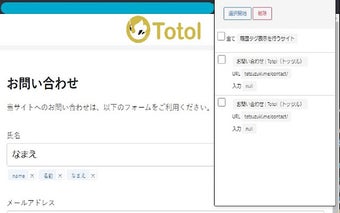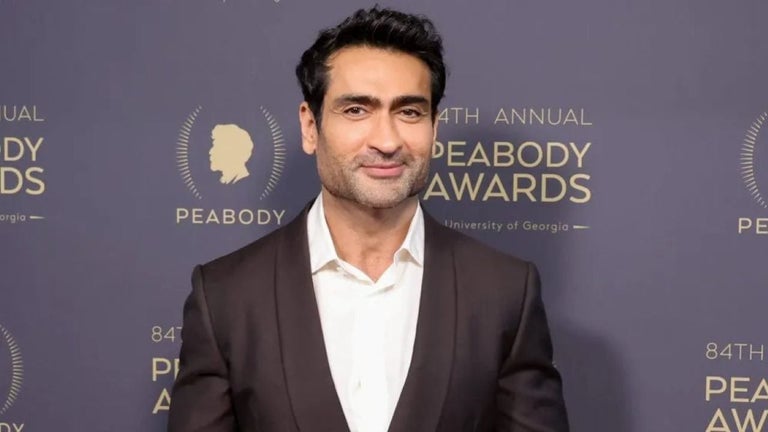Input History Taggers
Input History Taggers displays input history near the input box using tags. By clicking on the tags, the text is reflected in the input box.
Input History Taggers displays input history near the input box using tags. Note that on some websites, partial reflection or display issues may occur in the input box. However, this does not impact the functionality of the site itself.
The entered history data is saved on your PC's browser and cannot be shared with other PCs by default. (There is a possibility of changing this to allow sharing through version updates.)
Specifications:
1. Add the extension.
2. Click on the extension button in the upper right.
3. Press 'Start Selection.'
4. Click on the input box for which you want to save history.
5. Click on the extension button in the upper right.
6. If the information of the site for which you want to save history is displayed, it is successful.
If you encounter issues:
- Try refreshing the page and attempting again.
- If you still can't select after refreshing, it may be due to the website's specifications causing the feature to be unavailable.
License:
- Prohibits secondary distribution, including the source code.